Played
the beta this morning with a couple of my friends who hadn't played yet
and these were a couple tips they found useful so I thought I'd share
for any other new players.
ALL PLATFORMS:
PC Tweak guide by /u/5hifty via /u/hallatore
https://www.reddit.com/r/thedivision/comments/43dkuf/graphics_optimization_guide_best_settings_for/
ALL PLATFORMS:
- There is an option to make going around cover a button press. This helps prevent accidentally moving into line of fire.
- There is an option to auto hide HUD. This makes your health and perk HUD go away unless in combat or you can make it show up by pressing X/Square/Some PC button I can't remember.
- Turn your brightness down. By default it's too high IMO. Turning it down removes some of the washed out look. You're prompted to do this at the start of the demo but if you missed it you should revisit.
- You can mark items in your inventory as junk. Doing this allows you to deconstruct or sell at a vendor multiple items at once and makes inventory management faster.
- You can fast travel to any member of your group by selecting them in the group menu and selecting Fast Travel. You can not fast travel while you or teammate is in combat. via /u/Thorskid
- There is a notice board you need to scan and a JTF Officer in Camp Hudson right as you land in Manhattan that provides encounters for you to do. These are unique to the encounters provided by the notice board in your base of operations. via /u/BiggPoppa
- Use your food for buffs by going into your ammo type sub menu. via /u/PM_for_help
- You can mark enemies for your group. Holding the mark button starts a timer countdown. Useful for non-verbal communication in DZ.
- Helping citizens in need will reward you with cosmetics, weapons and gear. via /u/biggpoppa
- You can matchmake a mission while roaming around. How to: https://youtu.be/bqkurQ4qE6c via /u/Hamishbode Twitter
- While aiming down sights you can switch your shoulder by clicking the left thumbstick down on console and _______(fill in PC keybind) via /u/Rayford CONSOLE SPECIFIC:
- Holding start takes you to your inventory immediately.
PC Tweak guide by /u/5hifty via /u/hallatore
https://www.reddit.com/r/thedivision/comments/43dkuf/graphics_optimization_guide_best_settings_for/
- Emotes are unbound by default. You must go into your key bindings and choose a key before you can emote.
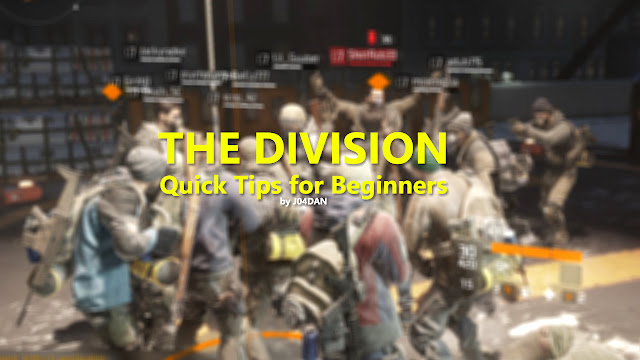
No comments:
Post a Comment